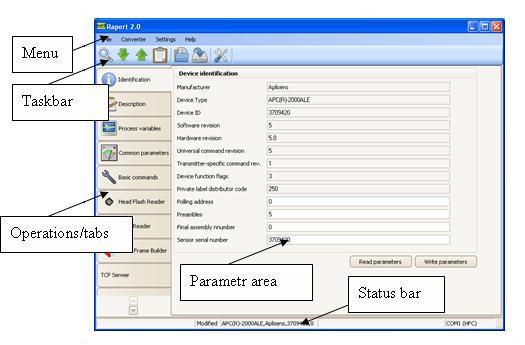
The Raport 2 main window is divided into the following sections:
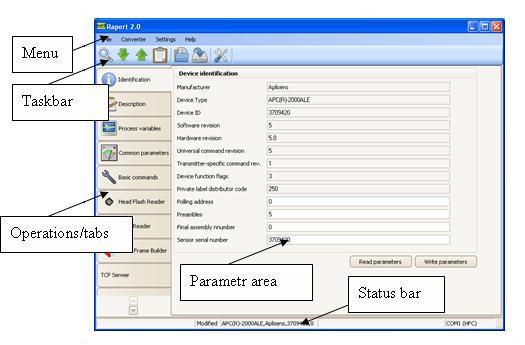 |
Commands are grouped in categories. Most menu items have their equivalents in the form of buttons on the toolbar. Some commands are available as buttons located directly on the form, next to the edit fields related to them.
A list of menu commands:
Toolbar buttons allow easy access to the most frequently used commands:
Transmitter search runs a tool searching for transmitters connected to a PC Read configuration reads all parameters of a previously identified (searched) transmitter Write configuration writes all parameters into a previously identified (searched) transmitter Import configuration reads selected transmitter parameters from file Export configuration saves selected transmitter parameters to file Generate report generates a transmitter parameters report Settings settings of serial port, communication protocol, etc.
Available operations are grouped and placed on tabs according to their functionality. After reading the device configuration, the program displays only those tabs that a given device supports.
Basic - available for all devices:
Device-dependent - availability dependent on a connected device:
Identification Parameters identifying a transmitter Description Parameters related to a transmitter description Process variables Reading and visualization in the form of process variables chart (e.g. current, pressure, temperature) Basic parameters Basic transmitter parameters (i.e. adjusted range, unit) Basic functions Set of functions that allow transmitter parameters configuration
Transmitter parameters Additional parameters. Restores factory settings Li-24/Hart / APT-2000ALW Temperature transmitter settings LCD Transmitter LCS display settings Linearization Configuration of user characteristics Input linearization Configuration of input user characteristics Output linearization Configuration of output user characteristics Write lock Sets a lock on user-made changes of transmitter settings Transmitter status Displays detailed transmitter status Material data Information on applied accessories, connections, etc.
It displays transmitter parameters depending on a selected operation.
Change of an edited field value will alter the field colour into yellow.The status bar is located at the bottom of the program window; it displays key information about the status of the program and a connected temperature transmitter.
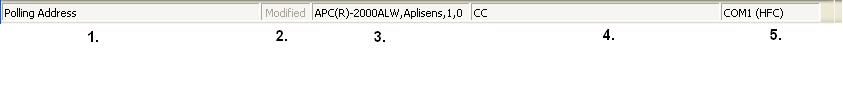
The status bar is divided into sections: