Linearization
Segmental linearization function allows to insert user’s individual characterization into intelligent transmitters. Typical application of this function is measurement of liquid volume in tanks
of irregular shape. User has 21 linearization points available. The function supports transmitters from the third version of software.
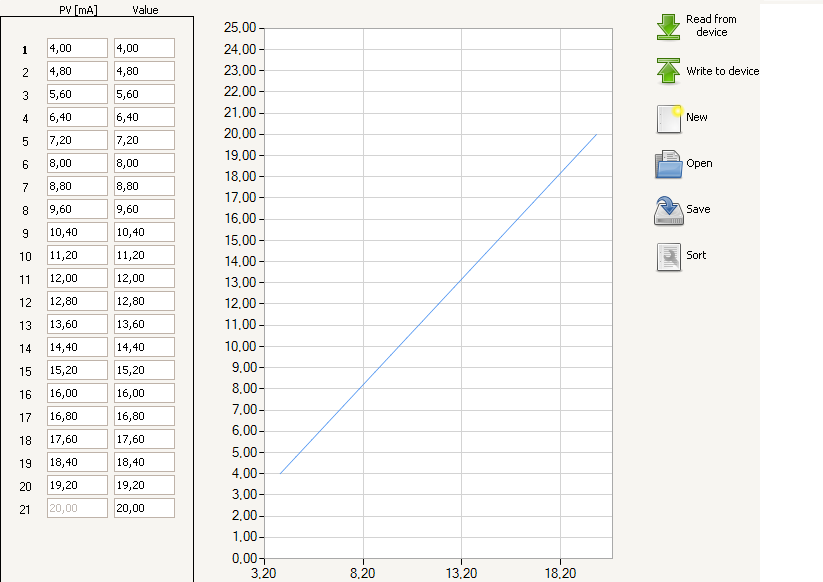
In the above picture, you can see a user interface window. It contains the following subareas (from the left):
- Values table
- Graphic representation of values
- The Y-axis
- Value
- The X-axis
- Process variable (PV)[mA]
- buttons:






1. Selection of linearization points
Linearization points data can be calculated on the basis of a tank shape or experimentally.
In the table on the left side of the window, you can describe relations between an electric current value delivered by a transmitter and volume expressed in any units.
During selection of linearization points, it is recommended to condense measuring points in an area of non-linear volume changes from liquid column level (pressure).
2. Setting minimum and maximum pressure (level)
The transmitter’s measuring range should be set in such a way, that it corresponds with values entered in the table. The measuring range can be set
by transfer parameters or by set values, so that the electric current value = 4 [mA] corresponds with an empty tank, and value 20 [mA] corresponds with a full tank.
3. Inserting linearization data to a table
On the basis of tank characteristics or by an experimental method, enter an electric current value, shown by a transmitter operating in linear characteristics, into PV[mA] fields,
and then enter related tank liquid volume in the fields Value. Because of metrological reasons, it is useful to use all 21 points for characterisation description.
If a table is only partially filled up, the remaining fields should be filled up with values identical as the last entered value pair.
An example is presented in the above picture.
4. Saving data in a file, reading data from a file
Tabelę z danymi linearyzacji możemy zapisać do pliku lub odczytać z uprzednio zapisanego pliku. To do this, you have to choose
 or
or  ,respectively.
,respectively.
5. Transfer data to a transmitter
Data from a correctly filled table can be inserted into a transmitter by clicking the button  .
.
Note: To activate linearization in a transmitter, you must set conversion characteristics into User’s function, as shown below.
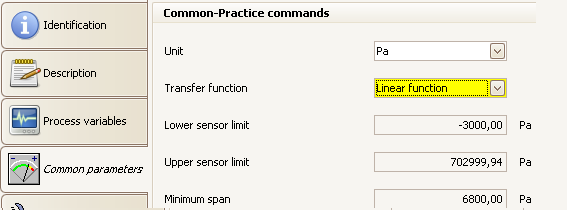
The procedure of characteristics change is described in Conversion characteristics change..
6. Reading coefficients from a transmitter to linearization table
A table with linearization data can be read from a transmitter by clicking the button  .
After being read, the coefficients can be saved to file or inserted into another transmitter.
.
After being read, the coefficients can be saved to file or inserted into another transmitter.
Note: A transmitter stores linearization table data as scaled values.
After reading the data previously sent to a transmitter, the program will show scaled values.
It is a normal operation, because for a transmitter not only values, but also user function characteristics are important.
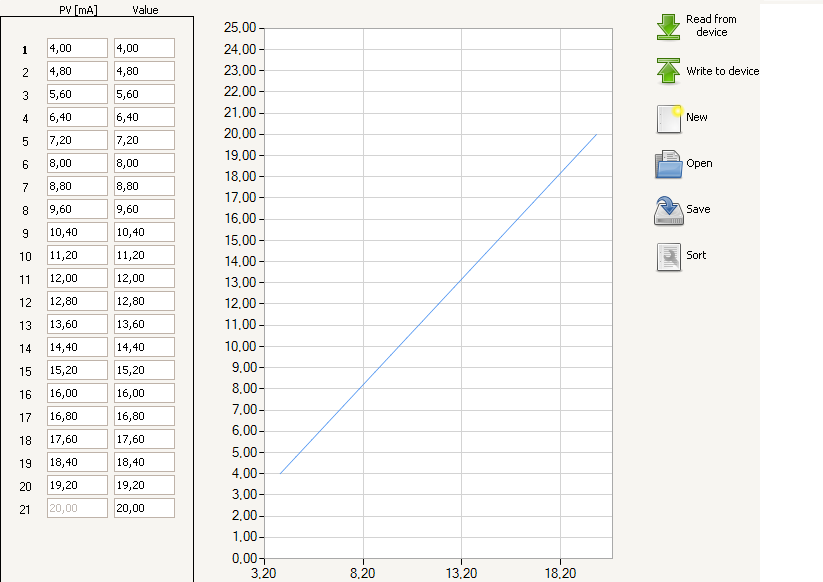
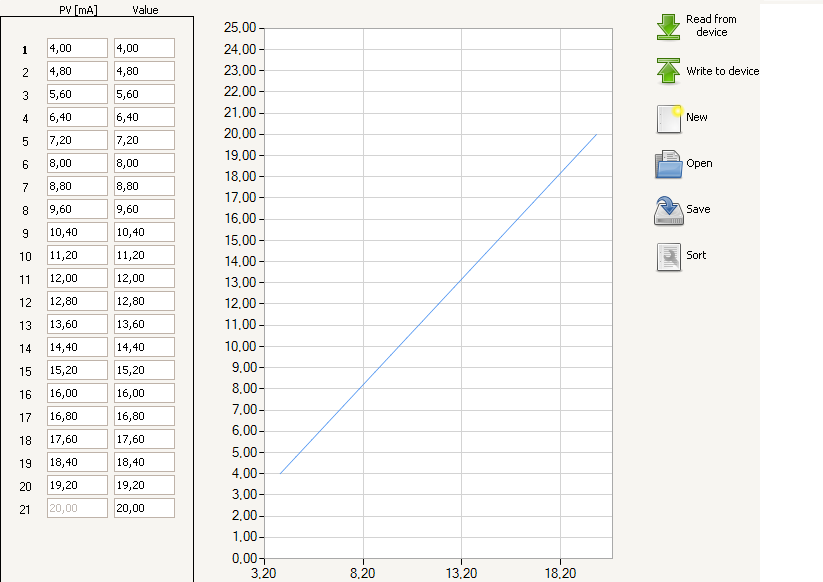






 or
or  ,respectively.
,respectively.
 .
.
 .
After being read, the coefficients can be saved to file or inserted into another transmitter.
.
After being read, the coefficients can be saved to file or inserted into another transmitter.