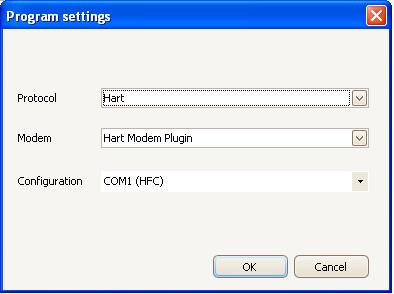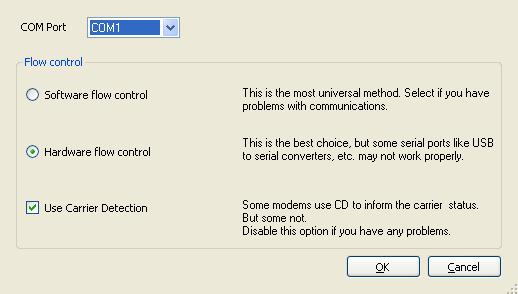Program settings
To enable communication between the program and a device connected to a PC, it is necessary
to set data transmission parameters. To do that, use a program setting tool.
The program settings window will be displayed when you choose:
An icon  on a toolbar,
Menu->Settings->settings.
on a toolbar,
Menu->Settings->settings.
Information: a program settings window will be displayed, if the application was installed for the first time on a given PC.
Below, a program settings window is presented.
Note: a list of available protocols and modems depends on components selected during program installation.
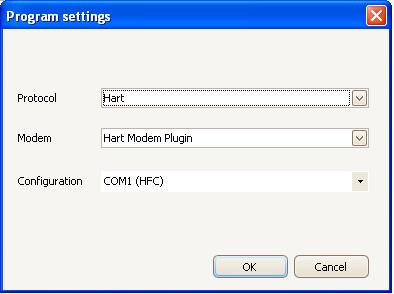
Available settings allow configuration of the following program parameters:
Protocol: contains a list of supported protocols, e.g. Hart, Modbus,
Modem: contains a list of supported modems,
Settings: necessary for configuration of a serial port used by the program.
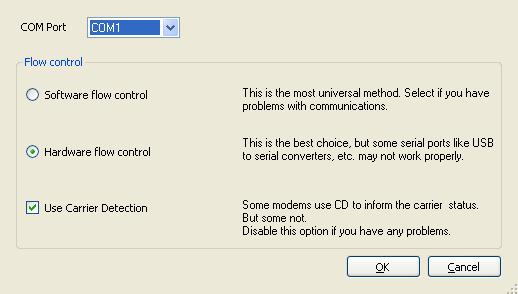
Choose an appropriate serial port COM, protocol, and modem depending on a device type connected to a PC. The settings should be confirmed with the button OK.
 on a toolbar,
on a toolbar,  on a toolbar,
on a toolbar,