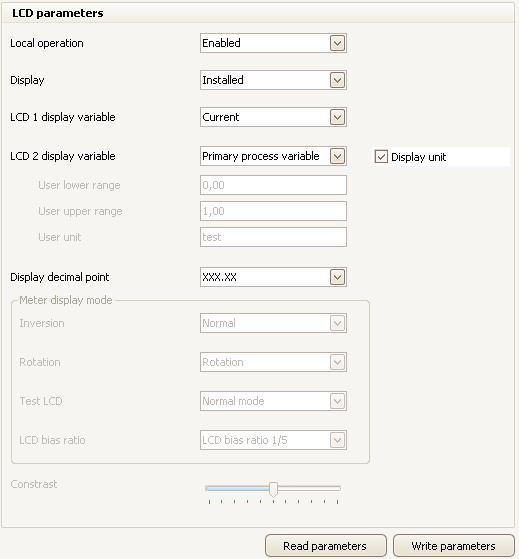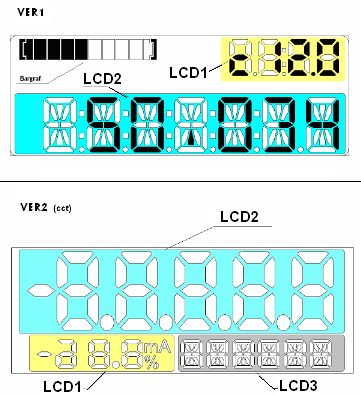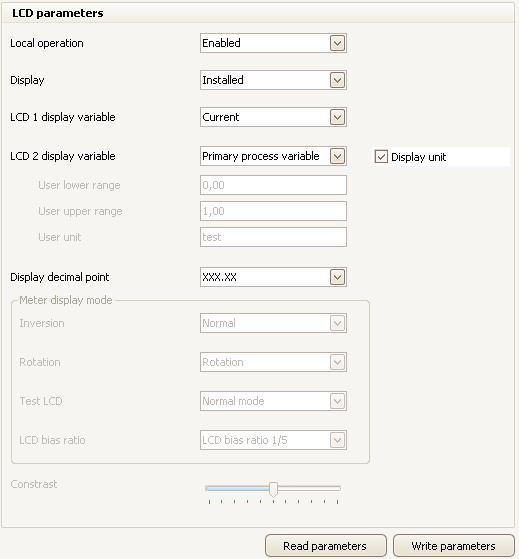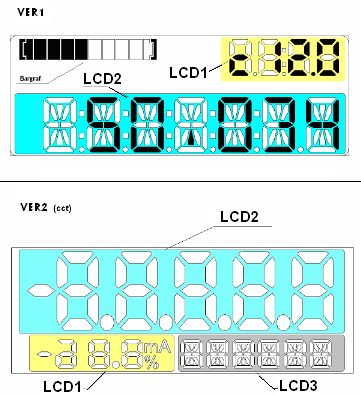LCD Display
It contains parameters related to LCD display.
Devices are equipped with various displays. Moreover, some display fields and options may not be available.
It depends on a transmitter and a display type. The program automatically sets fields availability.
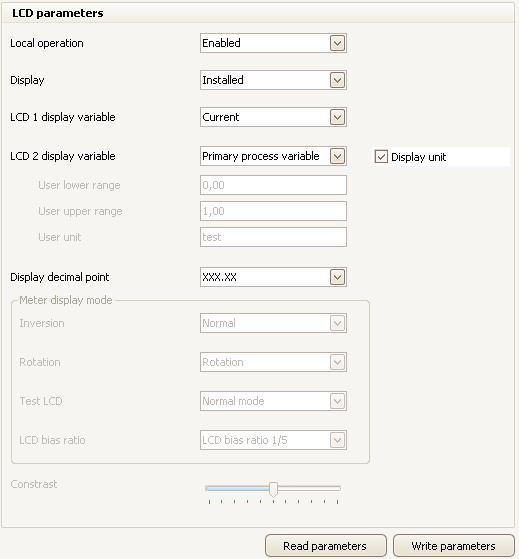 | 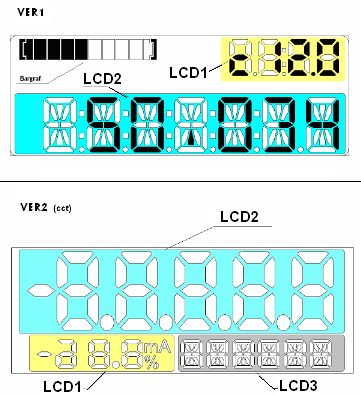
Fig 1. – layout of various display fields |
- Local settings change
- Unlocked
- the user can change transmitter parameters using transmitter buttons.
- Locked
- the user can change transmitter parameters only through a communicator or a PC.
- LCD Display
- Installed
- a transmitter with a display.
- Not installed
- a transmitter without a display.
- Process variable of Display 1
- a parameter displayed in field LCD1 (see fig.1).
- Process variable of Display 2
- a parameter displayed in field LCD2 (see fig. 1).
- Display unit
- it periodically displays the first process variable unit. It relates to the display in version 1.
The user range allows to display process variable value in any user scale. The range can also have its own unit name.
To activate this option, the display process variable must be set to user range.
- User range start
- the beginning of range in user’s scale.
- User range end
- the end of range in user’s scale.
- User unit
- user unit.
- Decimal point position
- position of a decimal point for the numbers displayed.
Display operation mode: (after changing parameters, the transmitter reset may be required).
- Inversion
- tryb podświetlenia wyświetlacza.
- Rotation
- display image rotation for graphic displays. (each Write operation changes rotation).
- LCD Test
- display operation mode. Default – normal mode.
- LCD bias ratio
- change of image generation method.
- Contrast
- display contrast.
Content of fields, in which value can be entered, can be transfered to the transmitter with a command Write parameters.
The command Read parameters allows to read only those parameters, which are shown in the above window.
To read all transmitter parameters, you should use the command Read configuration.