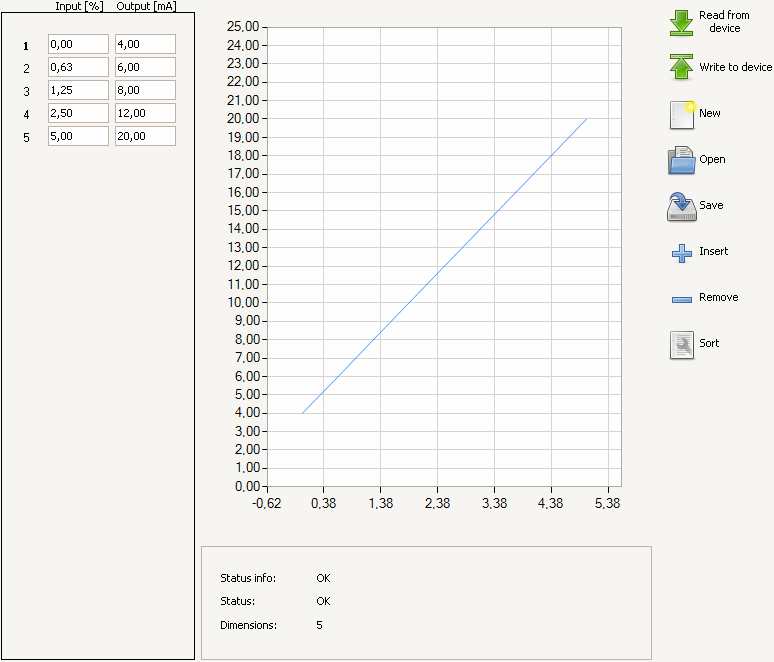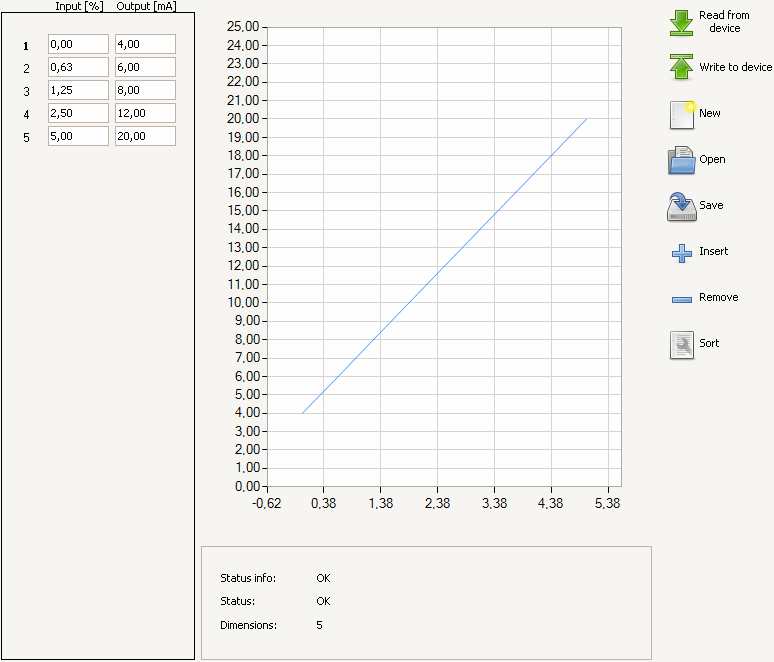Output linearization
Segmental linearization function (output track) allows to insert individual output user characteristics into intelligent transmitters.
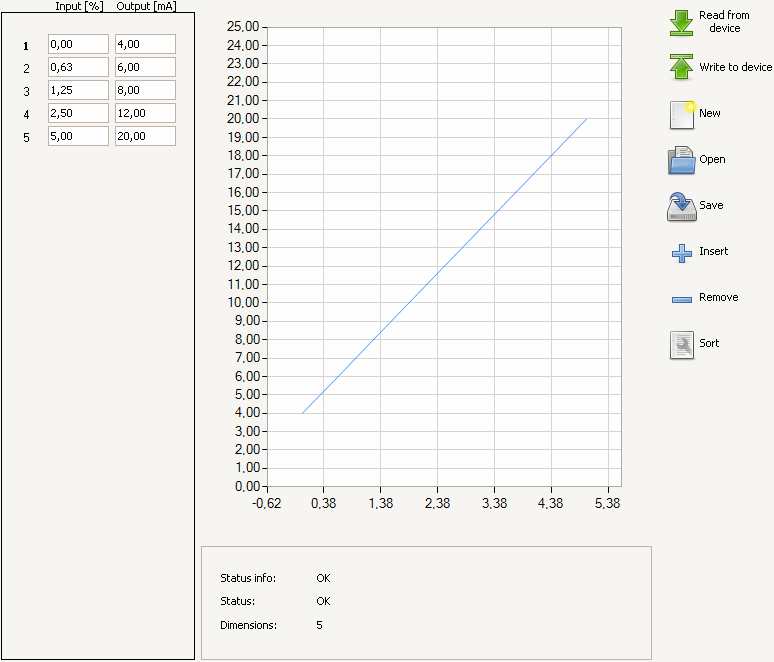
The above picture presents a user interface window.
It contains the following subareas (from the left):
- Values table
- Graphic representation of values
- The Y-axis
- input (%)
- The X-axis
- output (mA)
- buttons:








Note: To activate transmitter’s linearization, conversion characteristics must be set to User’s function, as show below.
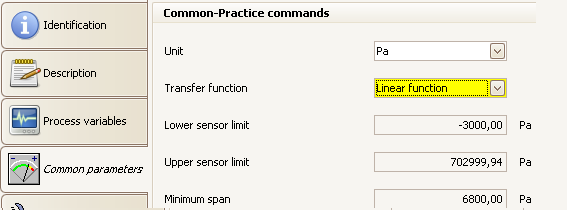
The procedure of characteristics change is described inConversion characteristics change.