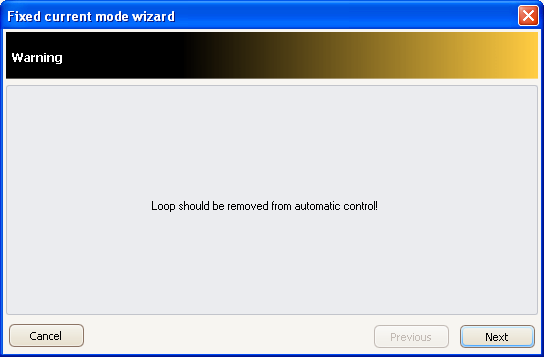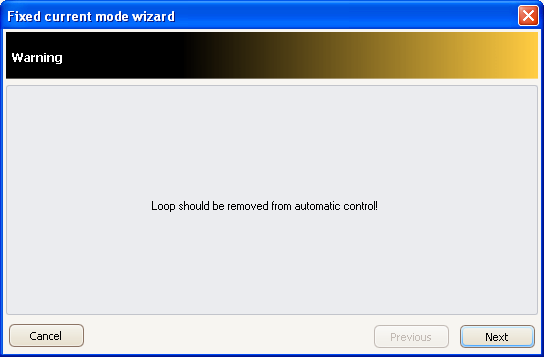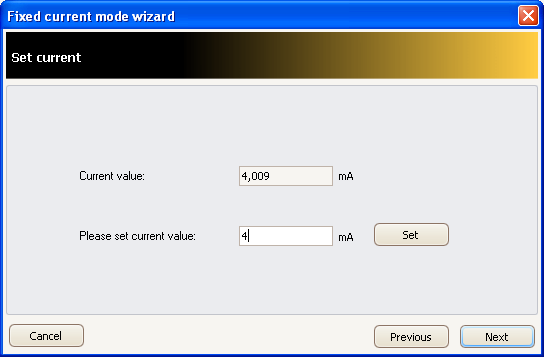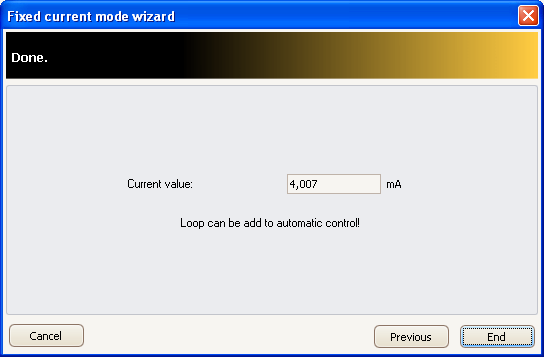Fixed current mode in the line
This function is enabled by:
1. Start
After running the wizard, the main window is displayed.
The transmitter must not be connected to a control loop.
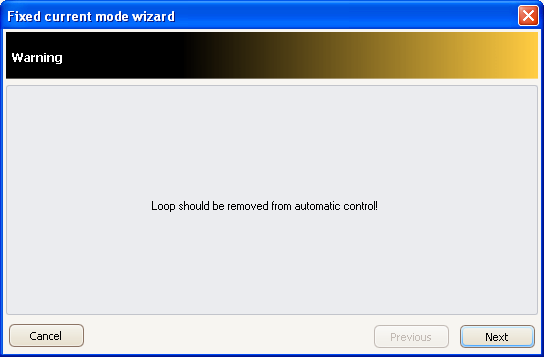
Click the button Next, and the wizard will go to step 2.
If you choose Cancel, the wizard will be closed and you will return to the main window.
2. Adjust current in the line.
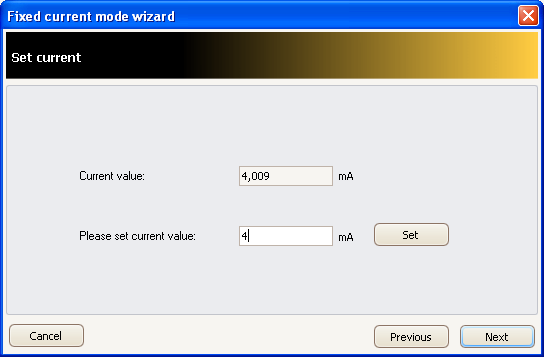
In the field Enter current value, insert the required current value, and choose the button Set.
The transmitter will generate the adjusted value in the line, signalling it with a flag Fix next to the field Electric current value.
If the transmitter rejects the value (e.g. the adjusted value is too high), a warning message will be displayed.
Click the button Next, and the wizard will go to step 3.
If you choose Back, the wizard will come back to the previous step..
If you choose Cancel, the wizard will be closed and you will return to the main window. The transmitter will come back to normal operation mode.
3. Final step.
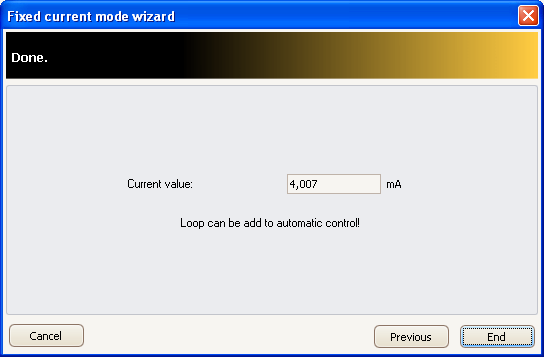
The transmitter will come back to normal operation mode.
The button End finishes operation.
The button Back returns to the previous step of the wizard.
If you choose Cancel, the wizard will be closed and you will return to the main window.